CO™ Mobile, the app companion to ConstructionOnline, makes it easy for users to enter daily logs directly from the jobsite, and log creation is even easier with two recent updates to ConstructionOnline Mobile Daily Logging.
Create Log from Clock Out Time Entry
Users will find that they are now prompted to create a Work Log Entry when clocking out of a shift in CO™ Mobile's Time Tracking. Any Shift Notes entered while the Time Tracking Shift was open will populate to the Work Log's Description, and all Photos uploaded while the Time Tracking Shift was open will also be included on the Work Log.
Duplicate a Daily Log
Users will find that they can now duplicate a log entry in CO™ Mobile. Log entries can be duplicated from one day to the next or from one job to another, streamlining the documentation process for pros while working in the field.
Daily Logging for CO™ Mobile continues to be one of the most popular features utilized by construction pros around the world and includes options for 9 different types of logs including, Work Logs, Equipment Logs, Material Logs, Project Notes, Observed Weather, Visitor Logs, Delivery Logs, Safety Logs, and Delay Logs.
Download CO™ Mobile for Apple or Android devices to get started with industry-leading mobile project management today.
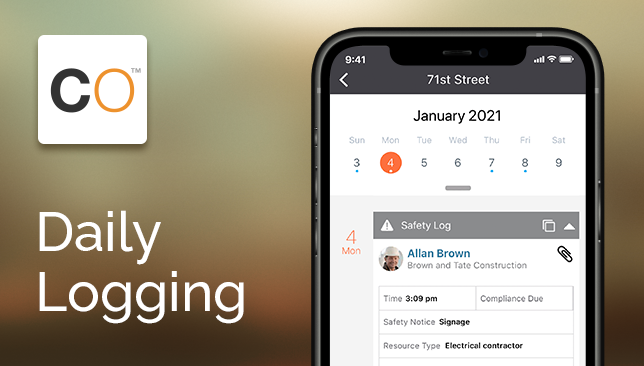

.png?width=230&name=uda_renew_logo%20(1).png)



