UDA has released a series of additional filter options to ConstructionOnline’s Request for Information (RFI) Summary Report. In addition to filtering by Project, individual or all RFIs, Status and/or Trade, Company Users can now filter their RFI Summary Reports by Author, Recipient, Assigned Resource, and Complexity. This update builds on the customization options in place when generating professionally-branded summaries of RFI documentation from ConstructionOnline.
In addition to the filter options listed, ConstructionOnline RFI Summary Reports can be further tailored to fit the unique needs of each construction company with options such as Sort Type (sorts RFIs on the report by Date or Number), Include File & Photo Attachments, organize RFIs on single pages, Page Orientation options, Default Text Blocks, and custom Header & Footer Sets.
As a primary component of ConstructionOnline’s dynamic document management for construction projects, RFI Tracking is known for helping construction companies request & receive information as needed to keep jobs running on schedule - bringing an enhanced level of transparency & accountability to construction communication. To learn more about ConstructionOnline’s industry-leading solutions for document management, contact a ConstructionOnline Product Specialist at 800.700.8321.
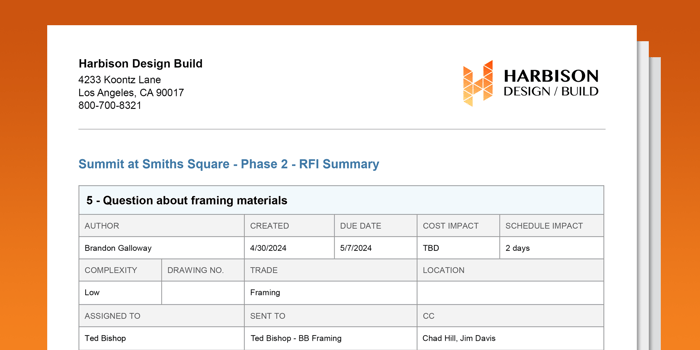

.png?width=230&name=uda_renew_logo%20(1).png)



