As one of 150+ custom-branded construction reports available within ConstructionOnline’s robust report library, the Project Team List allows Company Users to generate a professional, print-ready document detailing all of the Contacts associated with their ConstructionOnline™ Project. To further enhance the customization options available to construction companies, UDA recently announced new filters available to users creating Project Team List reports.
ConstructionOnline Company Users can find the Print Project Team List button by navigating to the Project Dropdown > Manage Project Team. When choosing the Print Project Team List button, the window has been updated so that Company Users can choose to filter the report by Contact Type (Company Employees, ClientLink™ Users, TeamLink™ Users, or All) and Columns (Company, Phone, Mobile, Email, Type, or All) with the following exceptions -
- Contact Types not added within the Project are unchecked and disabled.
- A report will not be generated if the Project has no Contact Types or no Columns have been selected.
These new filter options, combined with the ability to add Default Text Blocks and custom-branded Header and Footer options into the Project Team List, provide construction companies with more control when compiling Project Contact information. To learn more about report options in ConstructionOnline, contact a ConstructionOnline Product Specialist at 800.700.8321.
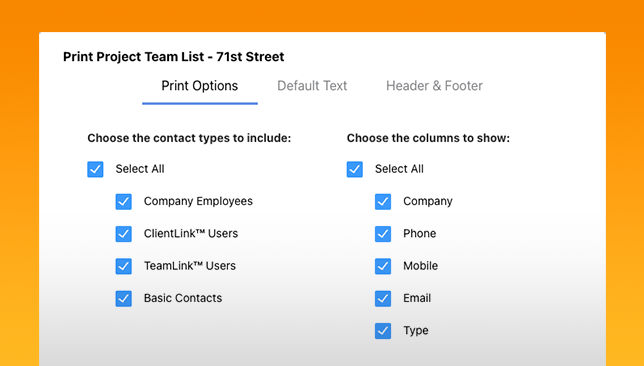

.png?width=230&name=uda_renew_logo%20(1).png)



