UDA Technologies recently announced new options for increasing the visibility of ConstructionOnline’s Baseline information across OnPlan™ Schedules. As a part of the world’s fastest and most powerful construction scheduling software, users can create an unlimited number of Baselines within their OnPlan™ Schedules which act as snapshots of the current location of Schedule Groups, Tasks, and Milestones. These multifaceted tools can then be used to track project progress and pinpoint any delays that cause schedule slippage.
As a part of the latest release of updates to ConstructionOnline™, users will now find two new options that increase the visibility of their Baseline information. For a visual reference, users can now Show Baseline Tasks and Task Groups in their Schedule Gantt Charts. By enabling the “Show Baseline” option—which can be found in the Scheduling Toolbar, Schedule View Options modal, and in the top right-hand corner of the Schedule Gantt Progress pane—Baseline information is displayed as “ghosts” or transparent images slightly offset vertically from the current task to indicate the position of schedule elements when the Baseline was created.
Additionally, Baseline Date information can now be displayed alongside other construction schedule information through new columns added to the Schedule List View. Users will find the following columns now available within the Schedule View Options:
- Baseline Start, which shows the Start Date for the Task when the selected Baseline was created
- Baseline End, which shows the End Date for the Task when the selected Baseline was created
- +/- Start, which shows the difference in the Start Date between when the selected Baseline was created and the current Task date(s)
- +/- End, which shows the difference in the End Date between when the selected Baseline was created and the current Task date(s)
- +/- Workdays, which shows the difference in the Workdays between when the selected Baseline was created and the current Task date(s)
With intuitive enhancements to features like Baselines in OnPlan™ Scheduling, ConstructionOnline™ proves its commitment to providing game-changing solutions engineered to streamline project management for growing contractors. To learn more about why nearly one million construction pros trust ConstructionOnline™ for all of their construction scheduling needs, contact a UDA Product Specialist today at 1-800-700-8321.
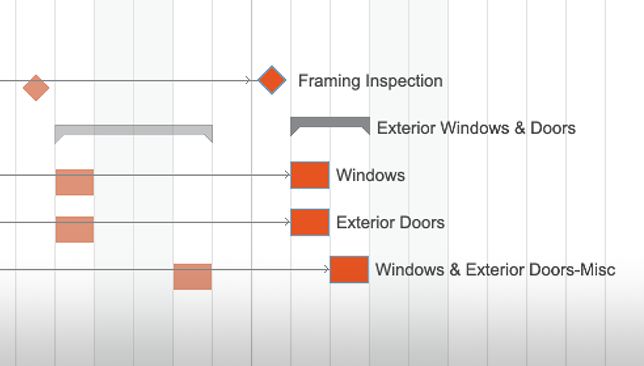

.png?width=230&name=uda_renew_logo%20(1).png)



