Well-known for providing consistent 5-star Customer Service, Support, & Training, UDA Technologies continues to demonstrate a dedication to customer success by delivering additional resources to the ConstructionOnline™ Knowledge Base. Currently, the CO™ Knowledge Base provides over 900 step-by-step articles & help guides to support the successful adoption of ConstructionOnline™ by construction companies around the world.
Users can access the CO™ Knowledge Base from the Help Button in ConstructionOnline™ or from the Support & Education page on the company’s website. New resources & pertinent updates are published regularly to the Knowledge Base, which is maintained by UDA’s experienced team of Product Specialists.
Recently added/updated in the CO™ Knowledge Base:
- Add a Company Employee
Expand your ConstructionOnline team by adding Company Employees to your ConstructionOnline Company Account - Understanding Employee Permissions
Control what your Company Employees can see and do with Company Projects in ConstructionOnline - Set Company Employee Permissions
Set Company Employees up for success with customizable Permissions to control access within the ConstructionOnline Company Account - Manage Company Employee Permissions
Customize your ConstructionOnline Company Account by managing your Company Employees' Permissions - Import Contacts
Easily create, organize, and manage Contacts with ConstructionOnline’s user-friendly CRM tools - What is Envoy™ Chat?
ConstructionOnline's instant messenger, Envoy™ Chat, keeps construction communication clear & concise with mobile messaging, file attachments, immediate notifications, and more - Enter Your Contact Info
Stay connected with up-to-date Contact Info - Change Your Password
Create a new Password for your ConstructionOnline Account - Change Your Email Address
Edit the Email Address associated with your ConstructionOnline Account - Set Default Signature
Generate a perfect signature & sign with confidence every time by setting your default signature - Set Time Format
Customize how time is displayed throughout ConstructionOnline - Set Date Format
Customize how dates are displayed throughout ConstructionOnline - Logout of ConstructionOnline
Sign out to end your current ConstructionOnline session - Logout of the Mobile App
Sign out of the ConstructionOnline Mobile App
Beyond CO’s expertly curated Knowledge Base, all ConstructionOnline™ users also have access to unlimited training & onboarding services and industry-leading customer support via live chat, email, and phone.
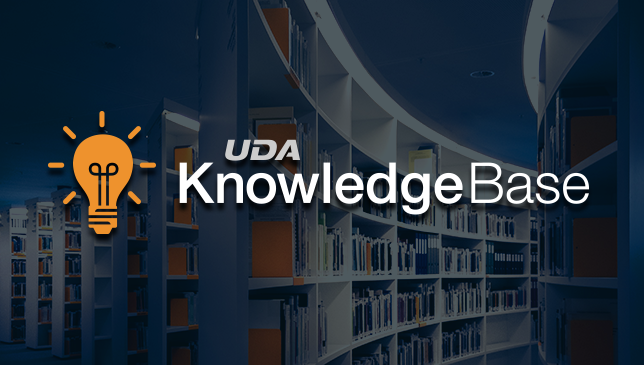

.png?width=230&name=uda_renew_logo%20(1).png)



