Well-known for providing consistent 5-star Customer Service, Support, & Training, UDA Technologies continues to demonstrate a dedication to customer success by delivering additional resources to the ConstructionOnline™ Knowledge Base. Currently, the CO™ Knowledge Base provides over 900 step-by-step articles & help guides to support the successful adoption of ConstructionOnline™ by construction companies around the world.
Users can access the CO™ Knowledge Base from the Help Button in ConstructionOnline™ or from the Support & Education page on the company’s website. New resources & pertinent updates are published regularly to the Knowledge Base, which is maintained by UDA’s experienced team of Product Specialists.
Recently added/updated in the CO™ Knowledge Base:
- Customize Project Invitation Emails
Create a customized project invite experience for ClientLink™ and TeamLink™ Contacts. - What is the Company Public Profile?
Learn how ConstructionOnline™ can help your construction business succeed with the Public Profile - a versatile webpage and convenient online portal, uniquely customized for your company. - Set Notification Preferences
Stay informed with customizable email & text notifications. - Understanding Notification Settings
Determine which notification settings work best for your ConstructionOnline Account. - Public vs. Private Contact Details
Understand the difference between Public & Private Contact Details. - Set Employee’s Notification Preferences
Keep Company Employees informed with customizable email & text notifications. - Customize your Public Profile URL
Create a custom web address for your Company Public Profile. - Set Default Language for the Public Profile
Customize the display language for your Company Public Profile - Add a Banner Image to your Public Profile
Personalize the look and feel of the Company Public Profile by adding a banner. - Add Credentials to your Public Profile
Share certifications, licenses, awards, and more to your Company Public Profile. - Add your Service Area to your Public Profile
Share the geographical areas where your Company is active. - Add Social Media Links to your Public Profile
Directly link company social media accounts to your Company Public Profile. - Enable Lead Capturing for your Public Profile
Transform site visitors into new Leads with Lead Capturing. - Add Client Testimonials to your Public Profile
Share your previous clients' experiences by adding client testimonials.
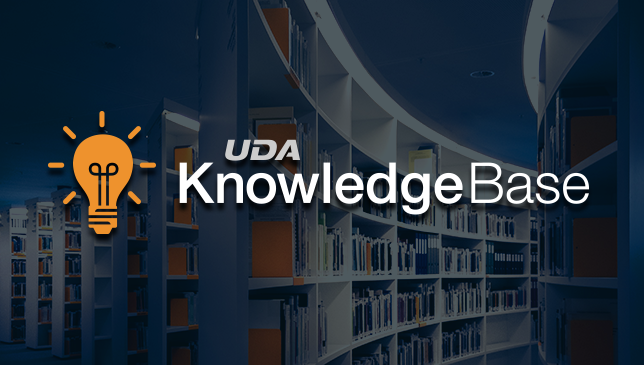

.png?width=230&name=uda_renew_logo%20(1).png)



