Well-known for providing consistent 5-star Customer Service, Support, & Training, UDA Technologies continues to demonstrate a dedication to customer success by delivering additional resources to the ConstructionOnline™ Knowledge Base. Currently, the CO™ Knowledge Base provides over 900 step-by-step articles & help guides to support the successful adoption of ConstructionOnline™ by construction companies around the world.
Users can access the CO™ Knowledge Base from the Help Button in ConstructionOnline™ or from the Support & Education page on the company’s website. New resources & pertinent updates are published regularly to the Knowledge Base, which is maintained by UDA’s experienced team of Product Specialists.
New & Updated Articles:
- Import an Estimate Template from Excel
Quickly & efficiently import Estimate data to create reusable Estimate Templates in ConstructionOnline™ - Create an Estimate Template
Improve efficiency and accuracy with standardized construction estimates powered by ConstructionOnline’s OnCost™ Estimating & Company Template options. - Approve a Selection Choice for a Client
Speed up the Selections approval process by accepting a Selection Choice on behalf of a client. - Enter a Location for a Selection
Keep Client Selections organized by adding a specific location for each Selection in ConstructionOnline™ - Understanding Estimate Tax Settings
Learn how to customize tax settings for each individual ConstructionOnline™ OnCost™ Estimate. - Edit Estimate Tax Settings
Manage Estimate taxes for your ConstructionOnline™ OnCost™ Estimate. - Apply Tax to an Estimate Line
Apply taxes from Estimate Tax Settings to individual Estimate Lines. - Markup vs. Margin
Understand the difference between markup & margin for more accurate estimates with ConstructionOnline’s advanced financial tools for construction. - Understanding OnCost™ Estimating Column Views
ConstructionOnline™ provides multiple default column views for OnCost™ Estimates to support the best financial workflows for every phase of construction. - Save an Existing Estimate as a Template
Repurpose existing construction Estimate structures for repeated use using ConstructionOnline’s Estimate Templates options. - Create a New Estimate Template from an Existing Estimate Template
Generate new Estimate Templates from existing Estimate Templates to increase the efficiency & accuracy of construction projects. - Create a Blank Estimate Template
Build a new Estimate Template from scratch with ConstructionOnline™ - Edit a Selection within a Category
Manage Selection details within ConstructionOnline’s industry-leading Client Selections tool. - Export Client Selections to Excel
Quickly pull construction Client Selections data into Excel spreadsheets using ConstructionOnline™ - Set Due Dates for Selections
Avoid delays to construction projects by assigning Due Dates for Client Selections within ConstructionOnline™ - Duplicate a Selection Choice
Experience seamless construction Selections creation with ConstructionOnline’s duplicate Client Selections option. - Duplicate a Selection
Easily replicate the Selections construction clients love within ConstructionOnline™ - Duplicate a Client Selections Category
Create a copy of Client Selections Categories for repeated use in ConstructionOnline™ - Delete Selections within a Category
Remove Selections from Client Selection Categories with ease in ConstructionOnline™ - Delete a Client Selections Category
Remove unwanted Selection option sets with ease using ConstructionOnline™ - Delete Choices within a Selection
Quickly & easily remove Selection Choices from ConstructionOnline™ - Edit Order/Delivery Status for Selection Choices
Update the Order & Delivery Dates and/or Status for ConstructionOnline™ Selection Choices.
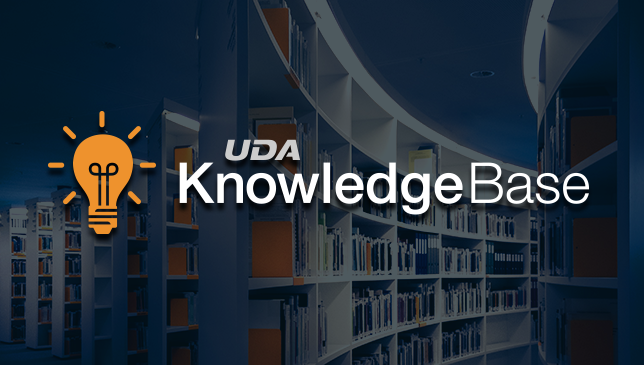

.png?width=230&name=uda_renew_logo%20(1).png)



