Well-known for providing consistent 5-star Customer Service, Support, & Training, UDA Technologies continues to demonstrate a dedication to customer success by delivering additional resources to the ConstructionOnline™ Knowledge Base. Currently, the CO™ Knowledge Base provides over 1,000 step-by-step articles & help guides to support the successful adoption of UDA's industry-leading construction management software - ConstructionOnline™ - by construction companies around the world.
Users can access the CO™ Knowledge Base from the Help Button in ConstructionOnline™ or from the Support & Education page on the company’s website. New resources & pertinent updates are published regularly to the Knowledge Base, which is maintained by UDA’s experienced team of Product Specialists.
New & Updated Articles:
- Duplicate All Selections
Experience faster selection sheet creation with the ability to duplicate all existing Selections. - Enter Notes for Client Selections
Provide additional details for construction selection sheets using ConstructionOnline™ Selection Notes - Upload Attachments to Selection Choices
Attach important files and documents to your selection sheets in ConstructionOnline™. - Show/Hide Rejected Selection Choices
Easily display or remove "Rejected" Selection Choices within ConstructionOnline's Client Selections. - Delete Attachments from Selection Choices
Quickly remove files from selection sheets in ConstructionOnline's Client Selections. - Add an Item Image to a Selection Choice
Set the image that represents construction Selection Choices in ConstructionOnline’s Client Selections. - Link a Selection to a Schedule Milestone
Keep selection sheets on track for completion by using Schedule Milestones as due dates for Selections. - Guide to Getting Started with ClientLink
Discover the future of Builder-Client Collaboration with ConstructionOnline's ClientLink, user-friendly online logins to keep construction clients up-to-date. - Guide to Getting Started with TeamLink
Discover the future of construction collaboration with user-friendly web and mobile logins for construction subcontractors, vendors, and more. - Set Column Order for Selections Summary View
Customize the order of columns that appear within the Selections Summary view. - Set Column Visibility for Selections Summary View
Customize the visibility of columns within the Selections Summary View. - Add a Description to a Client Selections Category or Choice
Attach details to selection sheets in ConstructionOnline™ - Add Vendor(s) to a Selection Choice
Improve selection sheet visibility by assigning internal or external vendors to an individual Selection Choice. - Customize Order/Delivery Status Units
Edit the Order and Delivery Status Units related to approved new home selections in ConstructionOnline™
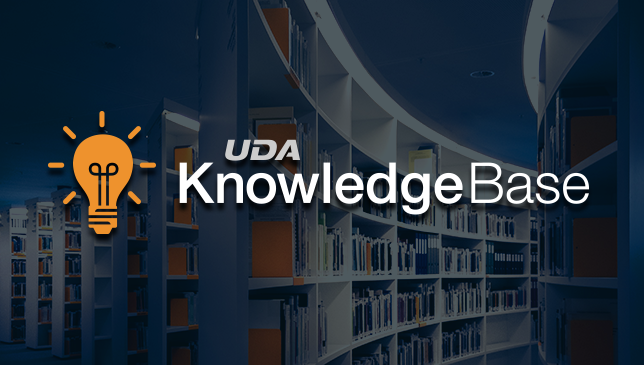


.png?width=230&name=uda_renew_logo%20(1).png)



