With the ConstructionOnline Knowledge Base, UDA Technologies proudly offers a comprehensive library of over 1,000 help articles & user guides, expertly crafted to support the success of construction pros using the award-winning construction management software.
To ensure alignment with new product developments and industry best practices, ConstructionOnline's Knowledge Base resources are regularly updated by UDA’s experienced team of Product Specialists.
Recently Added & Updated Articles:
- Install the Selection Picker Tool
Set up ConstructionOnline's Selection QuickPick Add-On for faster and easier selection sheet creation. - Using the Selection Picker Tool
Build selection sheets in no time by browsing the web and instantly adding Selection Choices with ConstructionOnline's easy-to-use Selection Picker Tool. - Add a Cost Code to a Selection
Keep selection sheets organized by assigning individual Cost Codes to Selections. - Set the Client Price of a Selection
Establish prices on selection sheets for clients to view and approve by entering the total cost, tax, and markup of each Selection Choice. - Add an Allowance to a Selection
Manage allowances on selection sheets by setting a limit for each Selection in ConstructionOnline™ - Add a Cost Code to an Estimate Category, Subcategory, or Item
Keep construction estimates organized by assigning Cost Codes to individual Estimate Categories, Subcategories, and Items. - Enable WebGL and Hardware Acceleration
Turn on WebGL and Hardware Acceleration for Google Chrome, Microsoft Edge, Safari, or Firefox. - Add a Trade to a Selection
Assign Trade resources to selection sheets in ConstructionOnline's Client Selections. - Add a Selection Choice from the ClientLink™ Portal
Submit new home selections for your construction projects through ConstructionOnline's ClientLink™ Portal. - Review Selection Choices Added from the ClientLink™ Portal
Confirm new home selections added by ClientLink™ Users to ConstructionOnline's Client Selections.
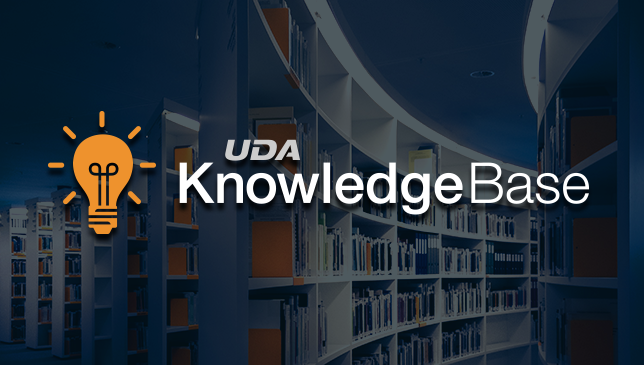

.png?width=230&name=uda_renew_logo%20(1).png)



