Well-known for providing consistent 5-star Customer Service, Support, & Training, UDA Technologies continues to demonstrate a dedication to customer success by delivering additional resources to the ConstructionOnline™ Knowledge Base. Currently, the CO™ Knowledge Base provides over 900 step-by-step articles & help guides to support the successful adoption of ConstructionOnline™ by construction companies around the world.
Users can access the CO™ Knowledge Base from the Help Button in ConstructionOnline™ or from the Support & Education page on the company’s website. New resources & pertinent updates are published regularly to the Knowledge Base, which is maintained by UDA’s experienced team of Product Specialists.
New & Updated Articles:
- Import Leads from Excel
Import multiple Leads from Excel to ConstructionOnline™. - Edit Estimate Tax Settings
Manage Estimate Taxes for your ConstructionOnline™ Estimate. - Duplicate a Checklist Item and Item Issue
Construction teams can save time and improve efficiency with ConstructionOnline’s user-friendly construction Checklists, complete with easy shortcuts like duplicating Checklist Items. - Print a Checklist
Ensure timely completion of construction projects and streamline team communication with flexible, focused Project Checklists in ConstructionOnline™. - Duplicate All Selections
Experience faster Selection creation with the ability to duplicate all existing Selections. - Overview: What are Cost Codes?
Cost Codes in ConstructionOnline™ help to organize construction data across all facets of construction project management. - Mark Schedule Tasks as ASAP
Keep your Schedule on track for completion by making sure your schedule tasks start as soon as possible. - Import Change Orders from Excel
Easily upload multiple Change Orders to ConstructionOnline™ with user-friendly import options via Excel - Duplicate a Checklist Item and Item Issue in the Portal
Quickly create or modify focused construction Checklists using ConstructionOnline’s user-friendly shortcuts like duplicating Checklist Items. - Revert a Client Selection to Unapproved
Avoid time-consuming double entry with ConstructionOnline’s dynamic tools for managing Client Selections on construction projects. - Understanding Predecessors
Maximize schedule efficiency with task dependencies, known in ConstructionOnline™ as predecessors. - Export Change Orders to Excel
Quickly export existing Change Orders from ConstructionOnline™ to Excel. - Overview: What are Client Selections?
Improve team communication and client relations with flexible, easy-to-use online tools for managing construction Selections in ConstructionOnline™. - Overview: What is a RFI?
Manage construction jobs with clarity and ease when using detailed Requests for Information (RFIs) to track critical inquiries and resolutions.
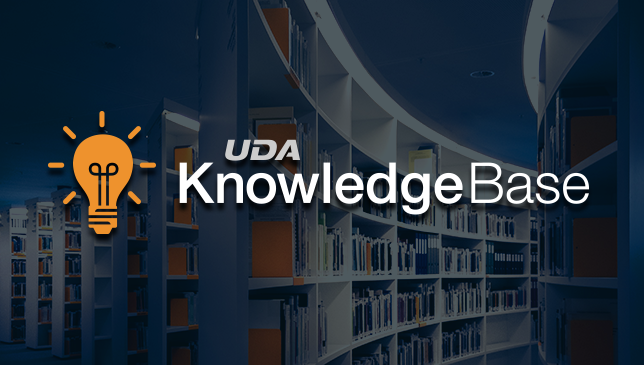

.png?width=230&name=uda_renew_logo%20(1).png)



