ConstructionOnline™ Users will find updates to the language and styling of the ClientLink™ / TeamLink™ Settings modal that improve clarity & usability for Company Users. New modal styling options include:
- Feature Icons are now color-coded depending upon status:
- If the Setting Option is selected, the Feature Icon will appear blue.
If the Setting Option is deselected, the Feature Icon will appear gray.
- If the Setting Option is selected, the Feature Icon will appear blue.
- Feature Names are now formatted in bold font to create contrast from the Feature Descriptions in Roman font.
- More space added between row items to improve readability and ease-of-use
These updates to the ClientLink™ / TeamLink™ Settings modal provide ConstructionOnline™ Company Users with a clear, simple, & user-friendly set of permissions that they can customize to meet their needs. With complete control over what clients and team members can access within the Portal, ConstructionOnline™ Users are empowered with the tools to deliver the best construction experience for clients, subcontractors, vendors, and more.
More than 850,000 construction professionals in over 75 countries worldwide choose ConstructionOnline’s ClientLink™ and TeamLink™ Portals to deliver high quality project communication related to project schedules, change orders, photos & files, punch lists, and more. To learn more about ConstructionOnline’s award-winning construction project management solutions, contact a ConstructionOnline™ Product Specialist today at 1-800-700-8321.
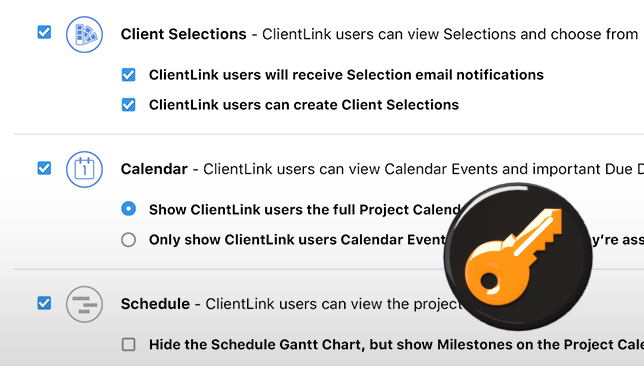

.png?width=230&name=uda_renew_logo%20(1).png)



